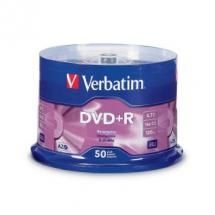Verbatim Dvd+r 4.7gb 50pk Spindle 16x 95037
| SKU: | 258894 |
|---|---|
| MPN: | 95037 Link |
| Manufacturer: | https://www.verbatim.com.au/ |
| Brand: | Verbatim |
| Warranty: | Standard Manufacturer's Warranty |
| Availability: | In stock |
| Fright Estimate |
Description
Verbatim DVD+R offer 4.7GB or 120 Minutes of write-once storage capacity, superior recording quality, and compatibility with 1X to 16X DVD+R writers, allowing users to record a complete 4.7GB/120Min disc in approximately 5 minutes. Recognized as the choice for professional users, Verbatim DVD+R features AZO recording dye, which provides the highest level of read/write performance, reliability, and archival life. Verbatim 16X DVD+R media is compatible with hardware from most leading drive manufacturers.
- Record 4.7GB or 120Min of data and video in approximately 5 minutes
- AZO recording dye optimizes read/write performance
- Ideal for recording up to 2 hours of DVD quality home movies and video clips
- Archive and back up, up to 4.7GB of important data
- Compatible with most 16X DVD+R drives available
- Read compatible with most DVD-ROM drives and DVD video players
- Limited Lifetime Warranty
Product Description
-

AZO DVD
The Verbatim AZO recording layer gives our DVD media the competitive advantage—the patented coating delivers protection that lasts generations and provides ultimate resistance to UV light damage. That’s why Verbatim’s been recognized as the No. 1 Optical Brand in the World*--we consistently provide optical media of the highest quality and compatibility. When drive manufacturers test their products for maximum performance, they use Verbatim--so why wouldn’t you?Mitsubishi Kagaku Media (MKM), Verbatim’s parent company in Japan, brings extensive technological research and development to the table. Core technologies, like the AZO recording layer give Verbatim an offering like no other optical manufacturer.
This unique and ultra-stable layer strongly resists UV light, withstands high laser and rotation speeds on newer drives and ensures compatibility with current DVD standards.Verbatim’s AZO recording layer not only withstands the extremely high laser and rotation speeds of newer drives, it also maximizes their performance. Verbatim paid particular attention to the durability and light fastness of AZO; tests show that it is more stable than most recording dyes and the least affected by ultraviolet light.
-
 AZO also offers high sensitivity for reliable high-speed recording and high reflectivity to eliminate read errors. The thinness of the recording layer is also critical. The thinner the layer, the higher the sensitivity and power margin; therefore, the better the DVD works for high-speed recording.
AZO also offers high sensitivity for reliable high-speed recording and high reflectivity to eliminate read errors. The thinness of the recording layer is also critical. The thinner the layer, the higher the sensitivity and power margin; therefore, the better the DVD works for high-speed recording.What does all this mean for you? Verbatim AZO technology translates into optical products that cost just a little more but are worth the slight difference. They are products you want—offering reliability, high read and write performance, high-quality photos and sound and superior archival protection that lasts.
Features
-

AZO Technology
Provides superior performance and reliability, no matter what you are saving. This patented Mitsubishi technology is the most reliable, high-quality optical technology on the market today, and it is only available from Verbatim! -

Warranty
Verbatim manufactures our DVDs to meet our strict quality standards. We stand behind the quality of our products—and our Limited Lifetime Warranty proves it! -
Compatibility
Our online reviews say it for us; we make DVDs that work--no coasters! Mitsubishi Kagaku Media (MKM), our parent company, has long-standing relationships with drive manufacturers who use our products to test their performance, making Verbatim DVDs the most compatible in the industry.
What are the differences among the formats?
- The differences are as follows:DVD-R and DVD+R record data one time only, then the disc is only readable
• DVD-RW, DVD+RW and DVD-RAM allow you to record and erase data multiple times
• DVD-ROM only reads data; you cannot save to this discWhat does the plus and dash found in the format mean?
When DVD media technology was first developed, the plus and dash formats used different writing and reading specifications. Today, most DVD writers and readers now work with no noticeable performance differences between plus and dash formats. Check with your manufacturers’ suggestion of DVD format for the best compatibility—especially in older technology. -
So how do I know which DVD to use?
Recordable DVD media is a natural choice for data archiving and backup. Choosing a DVD+R or DVD-R is ideal, as these write once discs prevent contents from being erased or mistakenly replaced. Also, to extend the life of your DVD disc, consider Archival Grade DVDs, which include a gold layer that is naturally resistant to corrosion and offers greater protection than standard silver discs. DVDs are also a great option simple data backup. Using DVD+RW/DVD-RW or DVD+RAM/DVD-RAM re-writable media allows content to be added and edited as the information changes. -
Archive vs. Backup – What’s the Difference?
- Reviewing your file types is the first step to creating a backup plan. A review helps you determine whether you need to archive or backup your files. What’s the difference?
-

Archive
The word archive conjures up thoughts of old, dark libraries or musty basements. However, today’s version of archiving is much different. Archiving digital files simply means creating a safe storage place for important files. Archived data is often a permanent record that is moved, not copied, from one system to another and retained for a specified period of time. Archiving is an easy activity that preserves your data with just a little preparation.It’s best to have several copies of your digital archives to store in different locations. That’s why Blu-ray discs, DVDs and CDs are a natural choice for archiving. They’re inexpensive, portable and easy to store. Make sure you are using the right disc--the disc name you use should have an R on the end meaning it is write once. A write once disc prevents you from erasing contents or mistakenly replacing data. Also, to extend the life of your disc, consider Archival Grade media that include a gold layer that is naturally resistant to corrosion offering greater protection than standard silver discs.
-

Backup
You probably leave your digital files tucked away on your computers’ hard drive—assuming they are safe. But what if your computer crashes or files get corrupted somehow? You might lose your digital photos, music and data. Forever. Good news—it is simple to backup your digital files and you can have working copies that are quickly accessible. Getting started is easy; it only requires a backup routine performed regularly and a safe place to store your digital files.BD-RE, DVD-RW/-RAM and CD-RW discs are a great choice for quick back-ups. Re-writable media allows you to add and edit content. This works well for constantly changing information.
-

Storage
Whether creating and archive or a backup, always remember to store your discs in a sleeve or case. This will help ensure they are protected from fingerprints, accidental spills, dust and debris, protecting your files for decades to come.The ideal way to store discs is in an upright (like a book) position in a CD/DVD/Blu-ray case. Ideally, discs should be stored in a location 60-75 degrees F with 35-50% relative humidity. Fluctuations in the storage area should not exceed +/- 2 degrees F. in temperature; relative humidity should not fluctuate more than +/- 5%.
Specifications
Product Description
-

AZO DVD
The Verbatim AZO recording layer gives our DVD media the competitive advantage—the patented coating delivers protection that lasts generations and provides ultimate resistance to UV light damage. That’s why Verbatim’s been recognized as the No. 1 Optical Brand in the World*--we consistently provide optical media of the highest quality and compatibility. When drive manufacturers test their products for maximum performance, they use Verbatim--so why wouldn’t you?Mitsubishi Kagaku Media (MKM), Verbatim’s parent company in Japan, brings extensive technological research and development to the table. Core technologies, like the AZO recording layer give Verbatim an offering like no other optical manufacturer.
This unique and ultra-stable layer strongly resists UV light, withstands high laser and rotation speeds on newer drives and ensures compatibility with current DVD standards.Verbatim’s AZO recording layer not only withstands the extremely high laser and rotation speeds of newer drives, it also maximizes their performance. Verbatim paid particular attention to the durability and light fastness of AZO; tests show that it is more stable than most recording dyes and the least affected by ultraviolet light.
-
 AZO also offers high sensitivity for reliable high-speed recording and high reflectivity to eliminate read errors. The thinness of the recording layer is also critical. The thinner the layer, the higher the sensitivity and power margin; therefore, the better the DVD works for high-speed recording.
AZO also offers high sensitivity for reliable high-speed recording and high reflectivity to eliminate read errors. The thinness of the recording layer is also critical. The thinner the layer, the higher the sensitivity and power margin; therefore, the better the DVD works for high-speed recording.What does all this mean for you? Verbatim AZO technology translates into optical products that cost just a little more but are worth the slight difference. They are products you want—offering reliability, high read and write performance, high-quality photos and sound and superior archival protection that lasts.
Features
-

AZO Technology
Provides superior performance and reliability, no matter what you are saving. This patented Mitsubishi technology is the most reliable, high-quality optical technology on the market today, and it is only available from Verbatim! -

Warranty
Verbatim manufactures our DVDs to meet our strict quality standards. We stand behind the quality of our products—and our Limited Lifetime Warranty proves it! -
Compatibility
Our online reviews say it for us; we make DVDs that work--no coasters! Mitsubishi Kagaku Media (MKM), our parent company, has long-standing relationships with drive manufacturers who use our products to test their performance, making Verbatim DVDs the most compatible in the industry.
What are the differences among the formats?
- The differences are as follows:DVD-R and DVD+R record data one time only, then the disc is only readable
• DVD-RW, DVD+RW and DVD-RAM allow you to record and erase data multiple times
• DVD-ROM only reads data; you cannot save to this discWhat does the plus and dash found in the format mean?
When DVD media technology was first developed, the plus and dash formats used different writing and reading specifications. Today, most DVD writers and readers now work with no noticeable performance differences between plus and dash formats. Check with your manufacturers’ suggestion of DVD format for the best compatibility—especially in older technology. -
So how do I know which DVD to use?
Recordable DVD media is a natural choice for data archiving and backup. Choosing a DVD+R or DVD-R is ideal, as these write once discs prevent contents from being erased or mistakenly replaced. Also, to extend the life of your DVD disc, consider Archival Grade DVDs, which include a gold layer that is naturally resistant to corrosion and offers greater protection than standard silver discs. DVDs are also a great option simple data backup. Using DVD+RW/DVD-RW or DVD+RAM/DVD-RAM re-writable media allows content to be added and edited as the information changes. -
Archive vs. Backup – What’s the Difference?
- Reviewing your file types is the first step to creating a backup plan. A review helps you determine whether you need to archive or backup your files. What’s the difference?
-

Archive
The word archive conjures up thoughts of old, dark libraries or musty basements. However, today’s version of archiving is much different. Archiving digital files simply means creating a safe storage place for important files. Archived data is often a permanent record that is moved, not copied, from one system to another and retained for a specified period of time. Archiving is an easy activity that preserves your data with just a little preparation.It’s best to have several copies of your digital archives to store in different locations. That’s why Blu-ray discs, DVDs and CDs are a natural choice for archiving. They’re inexpensive, portable and easy to store. Make sure you are using the right disc--the disc name you use should have an R on the end meaning it is write once. A write once disc prevents you from erasing contents or mistakenly replacing data. Also, to extend the life of your disc, consider Archival Grade media that include a gold layer that is naturally resistant to corrosion offering greater protection than standard silver discs.
-

Backup
You probably leave your digital files tucked away on your computers’ hard drive—assuming they are safe. But what if your computer crashes or files get corrupted somehow? You might lose your digital photos, music and data. Forever. Good news—it is simple to backup your digital files and you can have working copies that are quickly accessible. Getting started is easy; it only requires a backup routine performed regularly and a safe place to store your digital files.BD-RE, DVD-RW/-RAM and CD-RW discs are a great choice for quick back-ups. Re-writable media allows you to add and edit content. This works well for constantly changing information.
-

Storage
Whether creating and archive or a backup, always remember to store your discs in a sleeve or case. This will help ensure they are protected from fingerprints, accidental spills, dust and debris, protecting your files for decades to come.The ideal way to store discs is in an upright (like a book) position in a CD/DVD/Blu-ray case. Ideally, discs should be stored in a location 60-75 degrees F with 35-50% relative humidity. Fluctuations in the storage area should not exceed +/- 2 degrees F. in temperature; relative humidity should not fluctuate more than +/- 5%.
Vendor Info
Record 4.7GB or 120Min of data and video in approximately 5 minutes
Advanced AZO recording dye optimises read/write performance
Ideal for recording up to 2 hours of DVD quality home movies and video clips
Archive and back up, up to 4.7GB of important data
Compatible with 16X DVD+R drives from Sony, Dell, HP, Compaq and others
Read compatible with most DVD-ROM drives and DVD video players
Limited Lifetime Warranty
Reviews
| 5 | (1043) | |
| 4 | (211) | |
| 3 | (51) | |
| 2 | (34) | |
| 1 | (48) |
- User Reviews (675)
- Write Review
- Questions and Answers
- Ask Question